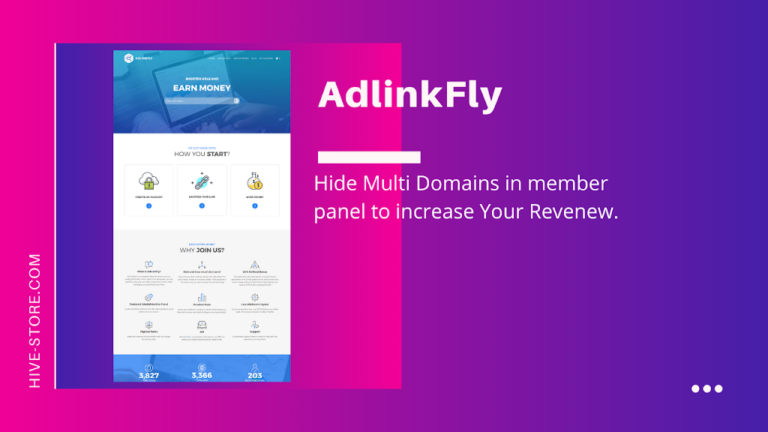Go To :
public_html/yourdomain.com/src/Template/Cell/Link/
Codes :
<?php
/**
* @var AppViewAppView $this
* @var AppModelEntityPlan $plan
*/
?>
<?=
$this->Form->create(null, [
'url' => ['controller' => 'Links', 'action' => 'shorten', 'prefix' => false],
'id' => 'shorten',
]);
?>
<?php
$this->Form->setTemplates([
‘inputContainer’ => ‘{{content}}’,
‘error’ => ‘{{content}}’,
‘inputContainerError’ => ‘{{content}}’,
]);
?>
<div class=”form-group”>
<?=
$this->Form->control(‘url’, [
‘label’ => false,
‘type’ => ‘text’,
‘placeholder’ => __(‘Your URL Here’),
‘required’ => ‘required’,
‘class’ => ‘form-control’,
]);
?>
</div>
<div class=”row”>
<?php if ($plan->alias) : ?>
<div class=”col-sm-3″>
<div class=”form-group”>
<?=
$this->Form->control(‘alias’, [
‘label’ => __(‘Alias’),
‘type’ => ‘text’,
‘placeholder’ => __(‘Alias’),
‘class’ => ‘form-control input-sm’,
]);
?>
</div>
</div>
<?php endif; ?>
<?php if ($plan->multi_domains) : ?>
<div class=”col-sm-3″>
<?php if (count(get_multi_domains_list())) : ?>
<div class=”form-group”>
<?=
$this->Form->control(‘domain’, [
‘label’ => __(‘Domain’),
‘options’ => get_default_short_domain(),
‘default’ => ”,
’empty’ => get_default_short_domain(),
‘class’ => ‘form-control input-sm’,
]);
?>
</div>
<?php endif; ?>
</div>
<?php endif; ?>
<?php if ($plan->link_expiration) : ?>
<div class=”col-sm-3 link-expiration”>
<style>
.link-expiration label {
display: block;
}
</style>
<div class=”form-group”>
<?=
$this->Form->control(‘expiration’, [
‘label’ => __(‘Expiration date’),
‘class’ => ‘form-control input-sm’,
‘type’ => ‘datetime’,
‘default’ => null,
’empty’ => true,
‘value’ => null,
‘minYear’ => date(‘Y’),
‘maxYear’ => date(‘Y’) + 10,
‘orderYear’ => ‘asc’,
]);
?>
</div>
</div>
<?php endif; ?>
<div class=”col-sm-3″>
<div class=”form-group”>
<?php
$ads_options = get_allowed_ads();
if (count($ads_options) > 1) {
echo $this->Form->control(‘ad_type’, [
‘label’ => __(‘Advertising Type’),
‘options’ => $ads_options,
‘default’ => get_option(‘member_default_advert’, 1),
//’empty’ => __( ‘Choose’ ),
‘class’ => ‘form-control input-sm’,
]);
} else {
echo $this->Form->hidden(‘ad_type’, [‘value’ => get_option(‘member_default_advert’, 1)]);
}
?>
</div>
</div>
</div>
<?= $this->Form->button(__(‘Shorten’), [‘class’ => ‘btn btn-submit btn-primary btn-xs’]); ?>
<?= $this->Form->end(); ?>
<div class=”shorten add-link-result”></div>
Just replace this code with the orginal and all set.
thanks.