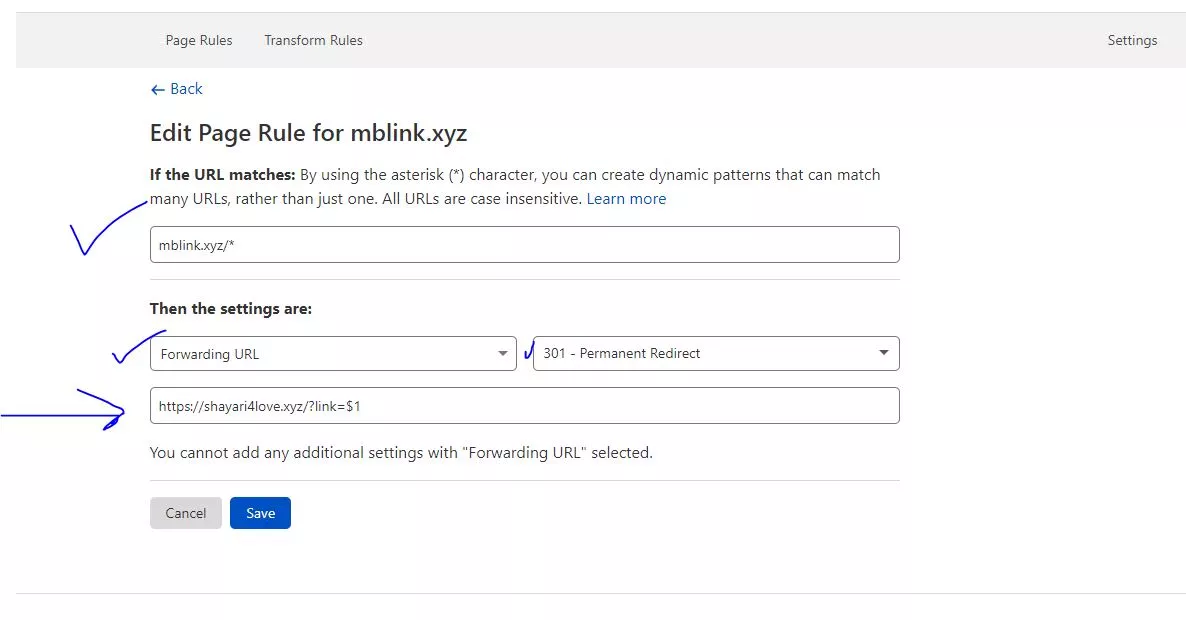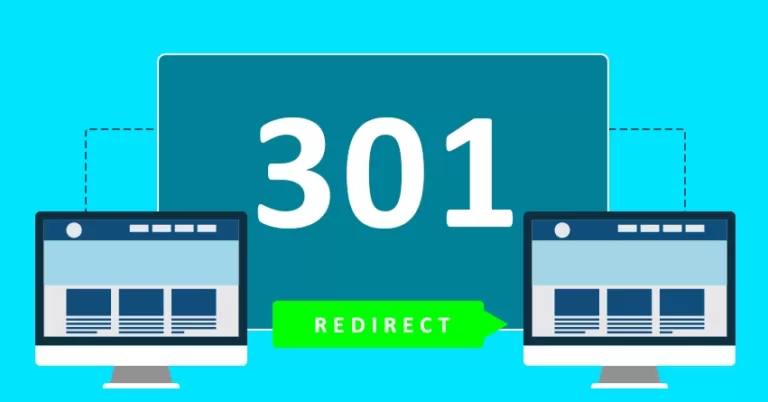
When you change domains it is important that you maintain the integrity of the old URLs so that anyone clicking on a link to a page on your old website will be redirected to the same page on your new domain. this Redirection is called 301 Redirect . There are so many ways to redirect a domain or site to new domain.
- Using .htaccess file
- Using PHP scripts
- using DNS redirect
- Using Feature On C panel
- Using CloudFlare
But here i will show you one two method .htaccess file and Cloudflare , Because These are the best way to redireact your old Domain To New domain.
( most movies and tech Website uses Cloudflare method because its Easy and effective )
How To Redirect Using .htaccess file
As a configuration file, .htaccess is very powerful. Even the slightest syntax error (like a missing space) can result in your content not displaying correctly or at all .Since .htaccess is a hidden system file, please make sure your FTP client is configured to show hidden files. This is usually an option in the program’s preferences/options.
1. Go To The Old Domain root folder and Create an empty text file using a text editor such as notepad, and save it as htaccess.txt.
2. Edit the contents of the htaccess.txt file. Below are some example redirects you can use. They are labelled in accordance to what actions they will perform.
3. Copy and pasted the below code The Below Code
RewriteEngine On
RewriteBase /
RewriteRule ^(.*)$ https://hive-store.com/$1 [R=302,L]
# php -- BEGIN cPanel-generated handler, do not edit
# Set the “ea-php72” package as the default “PHP” programming language.
AddHandler application/x-httpd-ea-php72 .php .php7 .phtml
# php -- END cPanel-generated handler, do not edit
4. Now Replace the hive-store.com with your new Domain Name or the domain you want to redirect to.
How To Redirect Using Cloudflare
CloudFlare is a great solution to manage all you dns setting as well as redireaction setting of your domain, also it provide free ddos protection and SSl. so if you aren’t using cloudflare i highly recommends you to use cloudflare.
- Add You Domain To Cloudfalre. ( 100% Free )
- Update You DNS and set the cloudflare Properly.
- Now Select The Domain , in the top menu select Rules and create a News Rule
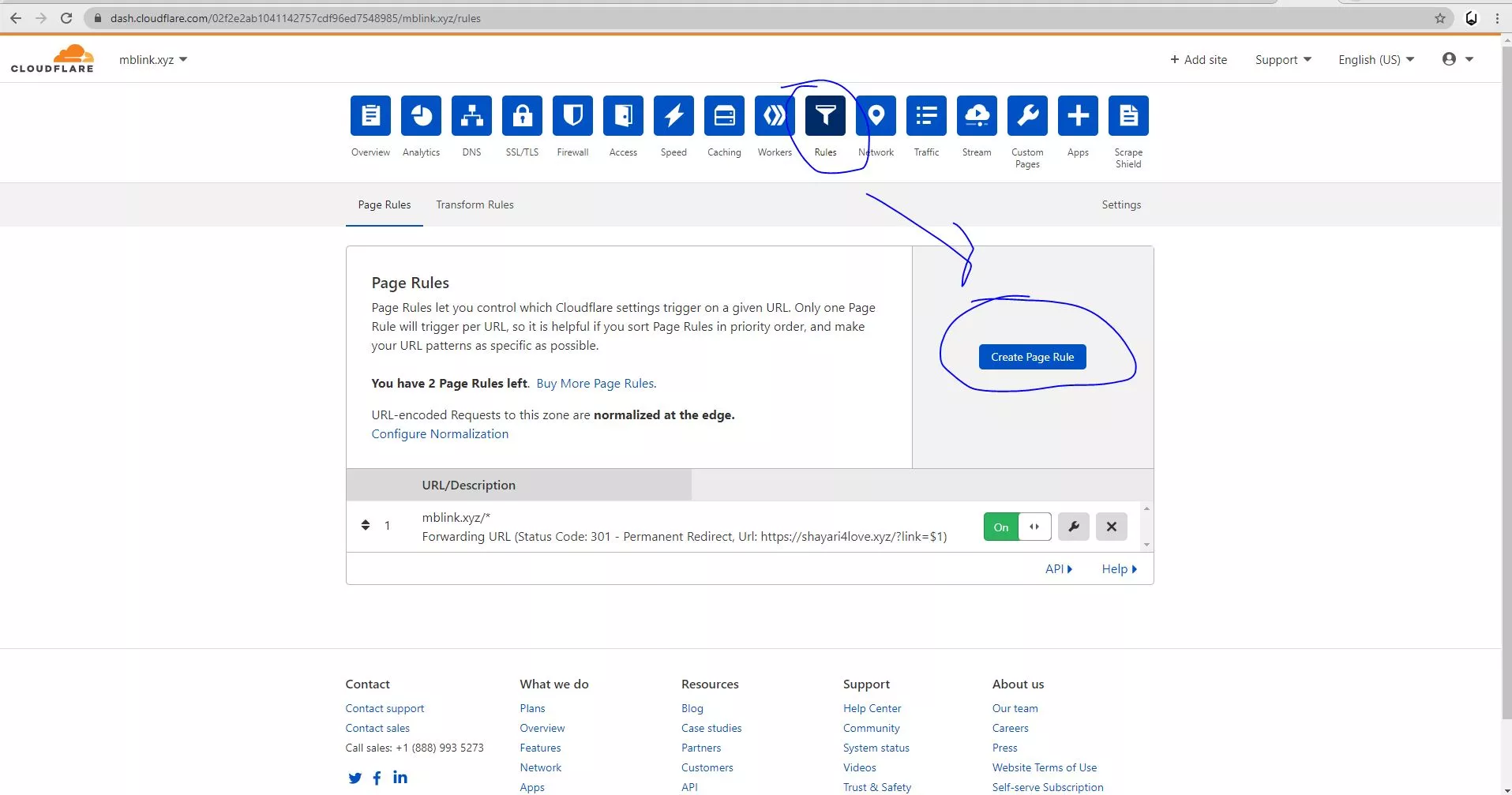
- Now Insert You Old Domain ( in Place of mblink.in ) and below that Choose Forwarding URL 301 permanent . Below That enter your new domain ( in place of shari4love.xyz ).
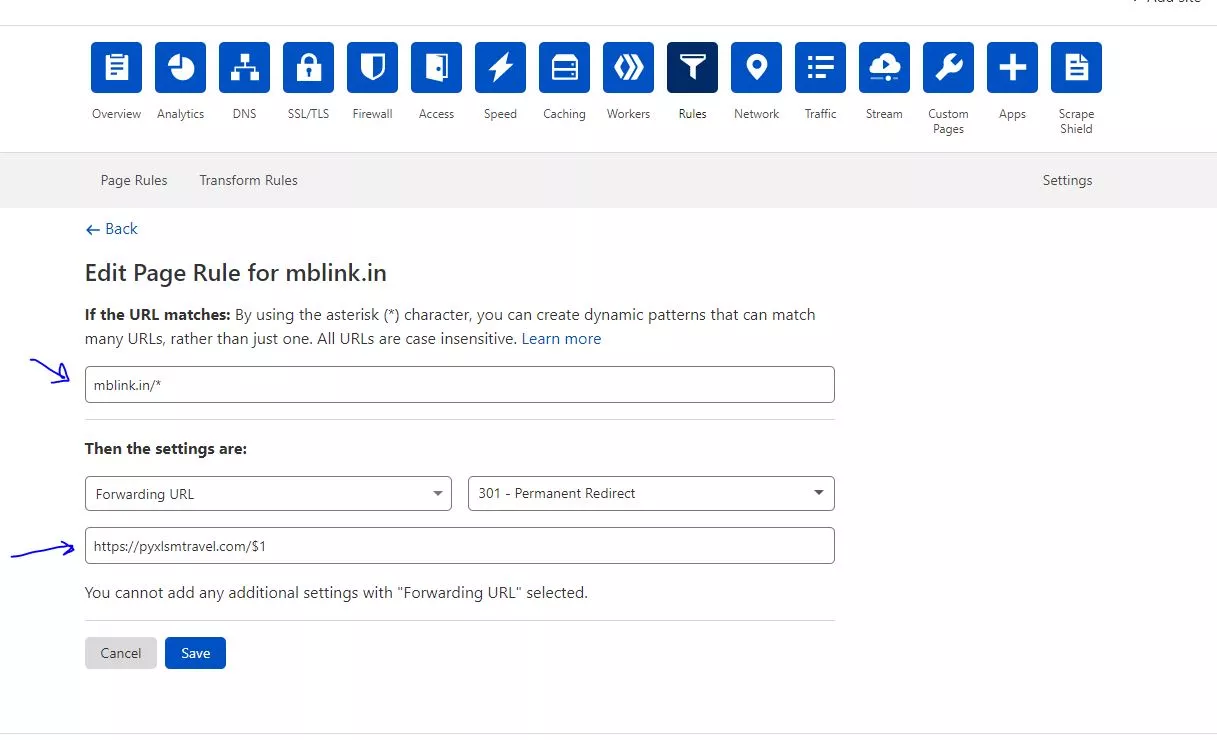
- and Save. that’s all .
For AdLinkFly Redirection on Cloudflare you have to set Like this :